Introducing Aiflowly: no-code AI flow and agent builder
Aiflowly is a no-code AI flow and agent builder. It runs locally on your browser and works with most AI models.
Posted by
Related reading
Claude 3.7 Sonnet Now Available on Aiflowly
Aiflowly now supports Anthropic's latest Claude 3.7 Sonnet model, offering enhanced reasoning, faster response times, and improved context understanding for both AI Agents and chat interactions.
Improved Chat Experience: enhanced text readability and layout with the latest update, ensuring smoother interactions with ChatGPT, Claude, and Gemini. Enjoy a polished chat interface as you build AI flows and agents without writing any code. Ideal for developers, data scientists, and AI enthusiasts seeking seamless AI integration.
Chat Frontend UI for ChatGPT, Claude Sonnet, and Google Gemini
Discover the new Chat Frontend UI on Aiflowly.com, integrating with OpenAI's ChatGPT, Anthropic Claude, and Google Gemini. Organize chats, customize system messages, and connect with advanced AI agents effortlessly to enhance your AI experience.
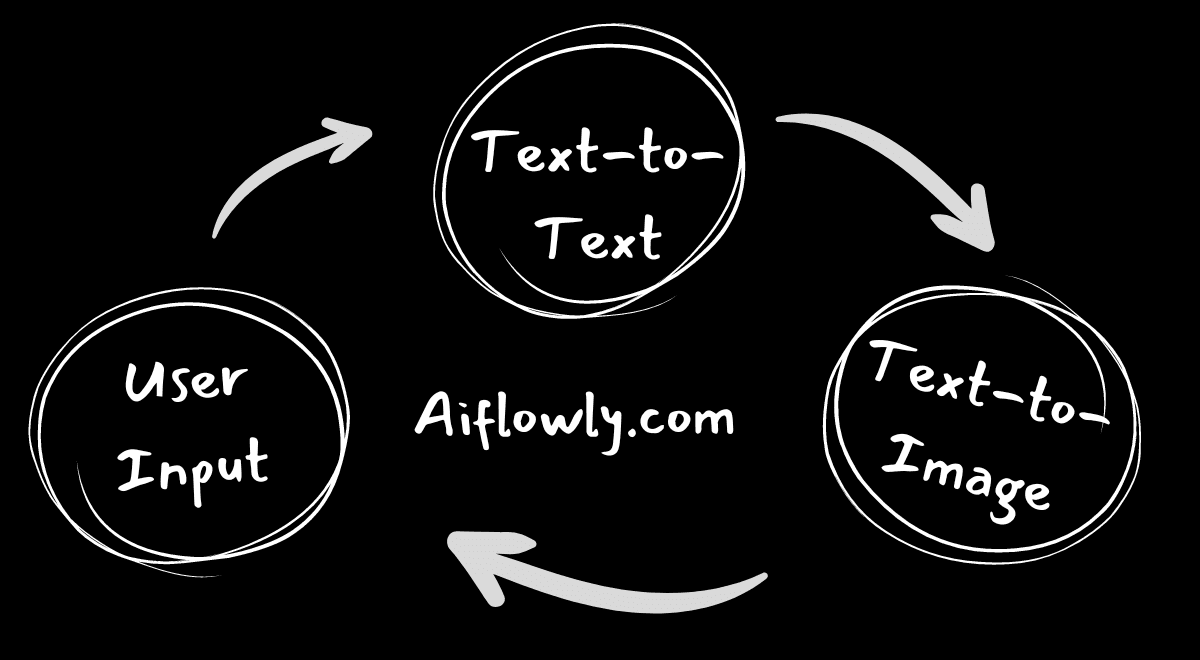
Introducing Aiflowly
Aiflowly is a no-code AI flow and agent builder. It runs locally on your browser and works with most AI models. You can use it to build AI flows and agents without writing any code. It's perfect for developers, data scientists, and AI enthusiasts.
Visual Flow Designer
Aiflowly comes with a visual flow designer that lets you create AI flows and agents by connecting nodes. You can use it to build complex AI flows and agents without writing any code.
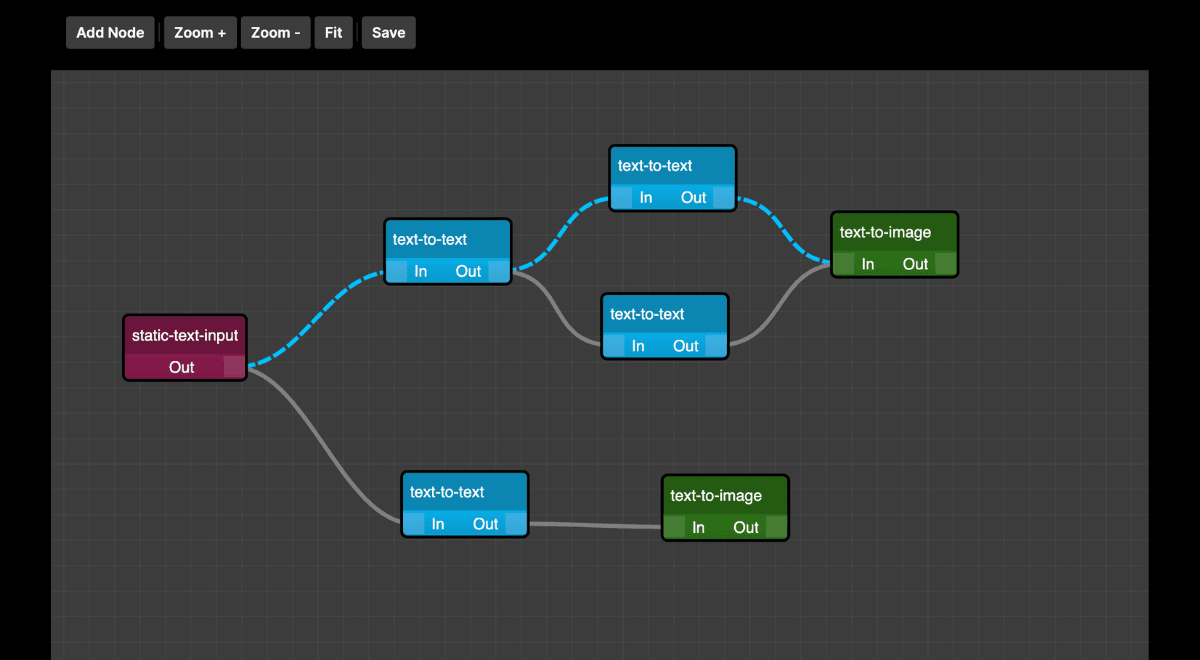
Model Parameters
Each AI model has its own distinct set of parameters. You can configure these parameters to customize the behavior of the model.
Part of the model parameters are the input and output fields. You can specify the input and output fields of the model to match the input and output fields of the AI flow.
For example, if you are building an AI flow with a text-to-text model, input for the model can be a static or user provided text, or it can be the output of another model in the flow.
Similarly, the output of the model can linked to another model in the flow, such as a text-to-image model. In this case text-to-image model can use it as a prompt to generate an image.
Example Flow
Here is an example of a simple AI flow that uses a static-text-input, text-to-text, and text-to-image models.
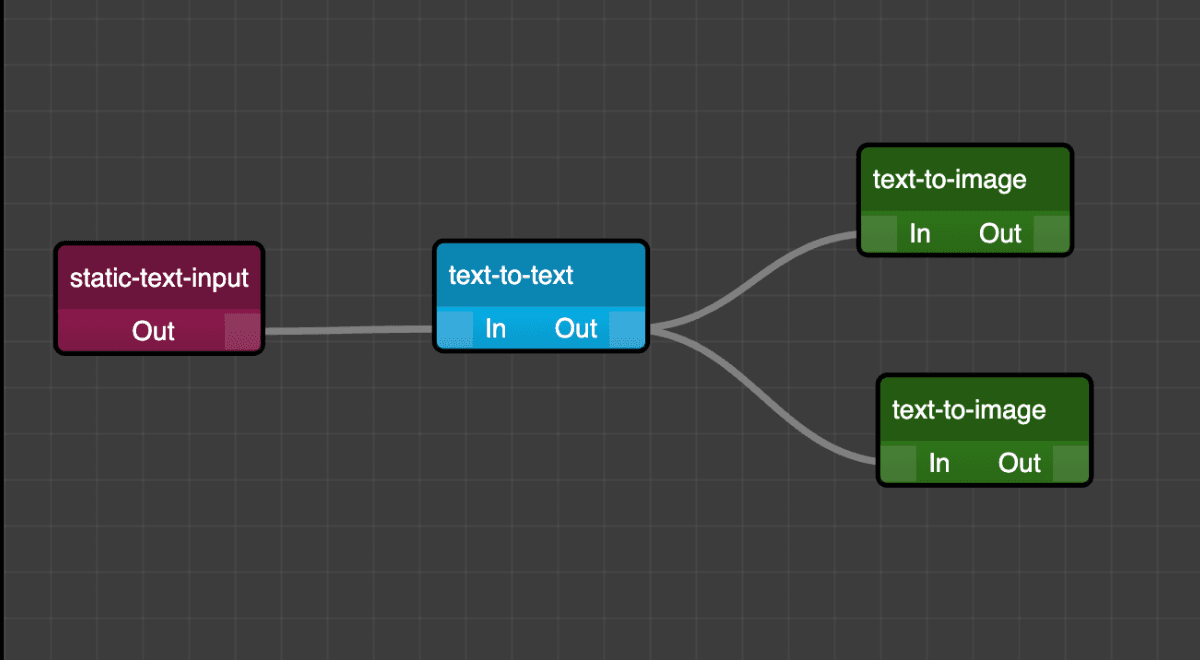
Input
The input of the flow is a static text that is provided by the user. It is as simple as: generate a random topic.
Text-to-Text Model
The text-to-text model takes the input text as a prompt and generates an input prompt for the text-to-image model.
To instruct the text-to-text model to generate a prompt for the text-to-image, we use the system message:
generate an input prompt for text to image AI model based on provided input
Text-to-Image Models
To demonstrate the capabilities of the Aiflowly platform, we used two different text-to-image models to generate images based on the provided input:
Here are the results of these models:
SDXL Model
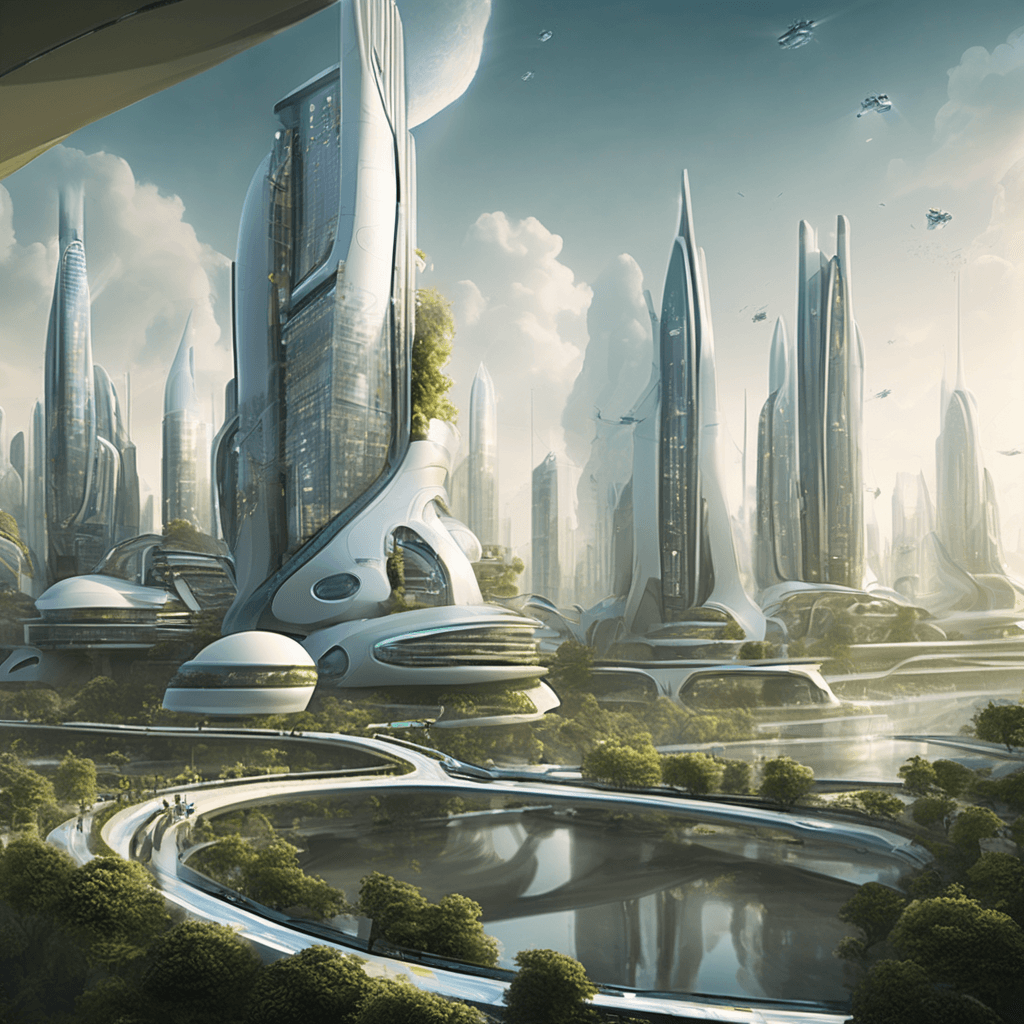
Kandinsky 2.2 Model

Notes
We did not use any custom parameters for the models in this example. The models were used with their default parameters.